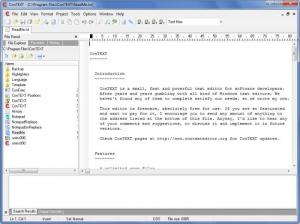ConTEXT
0.98.6
Size: 1.58 MB
Downloads: 6819
Platform: Windows (All Versions)
The first thing you need to know about ConTEXT is that it was created with the aim of providing useful functionality to software developers and programmers. If you’re among ConTEXT’s target audience, then you need to know that this is a free text editor that has a lot to offer: macro recording, syntax highlighting, code templates, search and replace, bookmarks, and a lot more.
Apart from a couple of things, there’s nothing out of the usual about the installation process. The couple things I am talking about is that you can choose one of many, many supported languages and that ConTEXT offers to replace Windows Notepad. Since it has more to offer than Notepad, why shouldn’t ConTEXT replace it?
It must be mentioned here that ConTEXT is also available as a portable version.
By default, the application's interface presents three panels: a File panel in the upper left hand side, the text file you’re working on in the upper right hand side, and a Search Results panel down at the bottom. In the upper left hand side there’s a File menu and a toolbar underneath it. This is, in all fairness, a simple layout that an advanced user will quickly get accustomed to.
With the functionality it has to offer, ConTEXT is a properly good alternative to Notepad. To quickly put things in perspective, here’s a look at the main features ConTEXT has to offer: unlimited open files, unlimited editing files size, syntax highlighting for numerous programming languages, custom defined syntax highlighter, code templates, macro recording and playback, file compare, search and replace, favorites list, bookmarks, user defined execution keys, and more.
ConTEXT is an open-source project. To use the application, you won’t have to part with any of your money. Cons:
ConTEXT hasn’t been developed in quite some time.
Pros
ConTEXT provides support for numerous languages and for numerous programming languages. Easily and quickly install the application; or get the portable version instead. A lot of powerful functionality is offered via a user friendly interface. ConTEXT is an open-source project (donations are welcome).
Cons
ider doing so though if you want to support ConTEXT. Donations are always welcome. ConTEXT provides powerful functionality for the great price of free. Developers and programmers are sure to like it.
ConTEXT
0.98.6
Download
ConTEXT Awards

ConTEXT Editor’s Review Rating
ConTEXT has been reviewed by George Norman on 22 Jan 2013. Based on the user interface, features and complexity, Findmysoft has rated ConTEXT 4 out of 5 stars, naming it Excellent